Script timeout:
The Server.ScriptTimeout of Your ASP page.
Progress Bar
You can select the Progress Bar to display during the Upload
See the different type of Progress Bar Available.The Progress Bar are simple HTML code so you can modify them with your graphics. The graphic layout of the progress bar is in an xml file you can find in the dwzAjaxUpload folder. The filename is ProgressBar.xml
Progress bgColor:
When the upload start the extension insert a layer on your page to lock the form controls, to prevent the user submit many times the same form and this is the color of the background of this layer.
Progress Bg Opacity:
The opacity of the Progress bgColor to give a semi-transparent effect to the page
Display progress report:
If checked display in the page the progress report like this example:
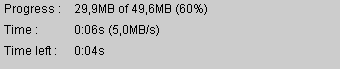
Only if you select to display a progress bar.
Upload complete message:
A javascript message to inform the user the upload is copleted
Progress refresh:
The refresh timer in millisend.

