Image:
The image where apply the zoom
Large image path:
The path of the large image, it's the image shown in the zoom window
Zoom type:
The type of zoom, between: window, inner or lens
Cursor:
The mouse cursor show in the zoom window
Lens type:
The type of lens, when you choose zoom type lens, can be Squsre or Round
Lens size:
The size of the Lens
Zoom window fade-in:
The fade-in for the zoom image
Zoom window fade-out:
The fade-out for the zoom image
Lens fade-in:
The fade-in for the lens image
Lens fade-out:
The fade-out for the lens image
Tint:
If checked the background of the image will be colored
Tint bg-color:
The color of the background for the image when Tint is enabled
Tint opacity:
The opacity of the background for the image when Tint is enabled
Easing:
If checked enable the easing
Scroll zoom:
If checked enable the resize of the lens on mouse-wheel event
Zoom window position:
The position of the zoom image,
Available are:
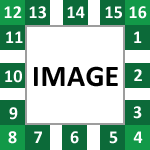
1 - Left Top
2 - Left Middle
3 - Left Bottom
4 - Bottom Right External
5 - Bottom Right
6 - Bottom Middle
7 - Bottom Left
8 - Bottom Left External
9 - Right Top
10 - Right Middle
11 - Right Bottom
12 - Top Left External
13 - Top Left
14 - Top Middle
15 - Top Right
16 - Top Right External
Zoom win. offset X:
The offset X of the zoom window
Zoom win. offset Y:
The offset Y of the zoom window
Zoom window width:
The width of the zoom window
Zoom window height:
The height of the zoom window

